Transform hours of manual work into minutes of automated magic.
Just press record and perform your task. GuideToDocs captures every click, scroll, and text input, taking screenshots automatically.
Add annotations, arrows, and comments easily - learn pro design tips here.
Export your finished user guide to Google Docs, PDF, or copy as rich HTML to paste into any system. Your manual is ready to share!
Our features are designed to eliminate the tedious parts of creating user manuals.
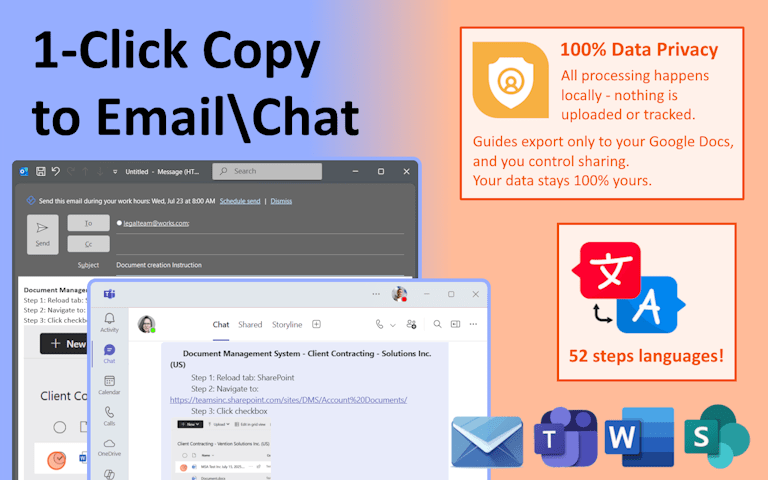
Share your guides instantly via email, Teams, SharePoint, or any platforms supporting Rich HTML
If you create tutorials, SOPs, or training materials, you'll love it.
Accelerate how-to guide creation for product documentation and user onboarding. Ship faster with professional tutorials that help users succeed.
Create troubleshooting guides, QA bug reports, and support tickets solutions in seconds. Stop repeating yourself.
Develop employee onboarding guides and standard operating procedures (SOPs) that are always up-to-date.
Build interactive study guides and how-to tutorials for any subject to help your students learn faster.
Trusted by teams who document processes every day
Tips, tutorials, and updates on creating better documentation
Step-by-step tutorials created with GuideToDocs
Complete your productivity toolkit with these powerful Chrome extensions

Extract links from any webpage
Instantly extract every link from any webpage. Organize, filter, and export your lists in one click.
Try Link Grabber →
Find emails on web pages
Professional email search with side panel, auto-collect, multi-page search, and context-rich CSV/TXT export.
Get Email Extractor Pro →Your most common questions, answered.
Creating a user manual with screenshots is easy with GuideToDocs. Just activate our screen grab tool, perform your workflow, and the extension will automatically generate a how-to guide with step-by-step instructions. Each action is captured with a screenshot, which you can then edit and export to a Google Docs user manual template or as rich HTML.
All recordings and guides are processed 100% locally on your device until you export them. When you save to Google Docs, only you manage the sharing settings.
Yes! Unlike basic screen grab tools, GuideToDocs auto-captures entire sequences with annotations. Export it as an SOP-ready user guide template for Google Docs or copy it as a rich HTML manual to your favorite documentation system.
Yes! Our Recording Library stores every session, letting you search, filter, edit instructions, and resume recordings to create updated user manuals or how-to guides.
You can export to Google Docs, Word (.docx), PDF, or copy as rich HTML. We also offer a ZIP download that bundles all screenshots and step descriptions in one file, ideal for uploading to AI assistants (e.g. ChatGPT, Claude) to generate or refine how-to guides from your screen recording.
You can create polished how-to guides in about 2 minutes: Record (1 min) + Edit (1 min) + Export to Google Docs, Word, PDF, or ZIP (1 click). That's up to 90% faster than manual methods!
Start creating professional user guides and instruction manuals in minutes.
Get GuideToDocs for FreeNo credit card required • Free forever plan available